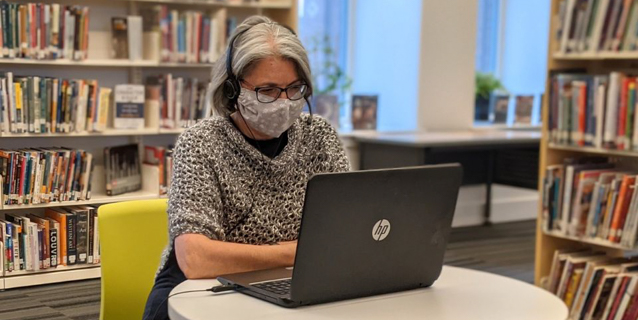Manage Your Account
Ways to manage your account
- Update your PIN (Personal Identification Number)
- Control account preferences, for example preferred locations to pick up items
- See which items you have borrowed and when they’re due back
- Renew items
- Place and manage holds
- Check fees for damaged/lost items

Modify Your PIN
Your Library card PIN number is typically the last four digits of the phone number you used when you registered. You can change your PIN online at any time. You can also change your PIN at a service desk of any branch, or by calling any CEHPL location.
Online:
- Once you’re logged in, click on YOUR ACCOUNT (top right-hand corner of the page) and then click MODIFY PIN.
- Enter your current PIN and your desired new PIN. Select SUBMIT.
Keep your contact information up to date
Keep us informed of your contact information so that we can send reminders about due dates and notifications about requests ready for pick-up and overdue items.
You can do this online using the form below or if you prefer, you can also update your contact information in person at any of our locations or by calling us—have your library card number handy.